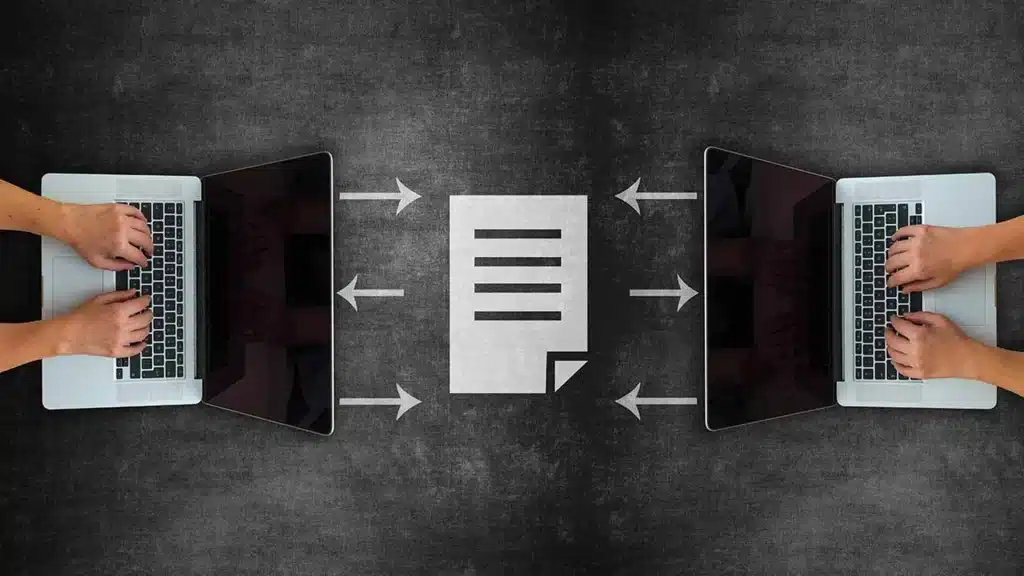Installation or subscription for software: What is the best option?
In the era of technological development and digitalisation, companies and users are faced with the dilemma between installation software to their local computer, or assistance for the use of cloud-based software services. The choice between these two models has significant differences in the mode of operation and the cost of the software. Let's look at the advantages and disadvantages of each approach.
Software installation
The installation of software on the local computer includes the download, the installation and maintenance of the software directly to the device. The advantages of this approach are:
Autonomy and freedom of control: With the installation of software, there is full control and autonomy in the use of, and no reliance on internet connectivity or reliability of cloud services.
Adaptability: Adjust the software according to the specific needs of you and run to the equipment of the user, allowing in this way the full exploitation.

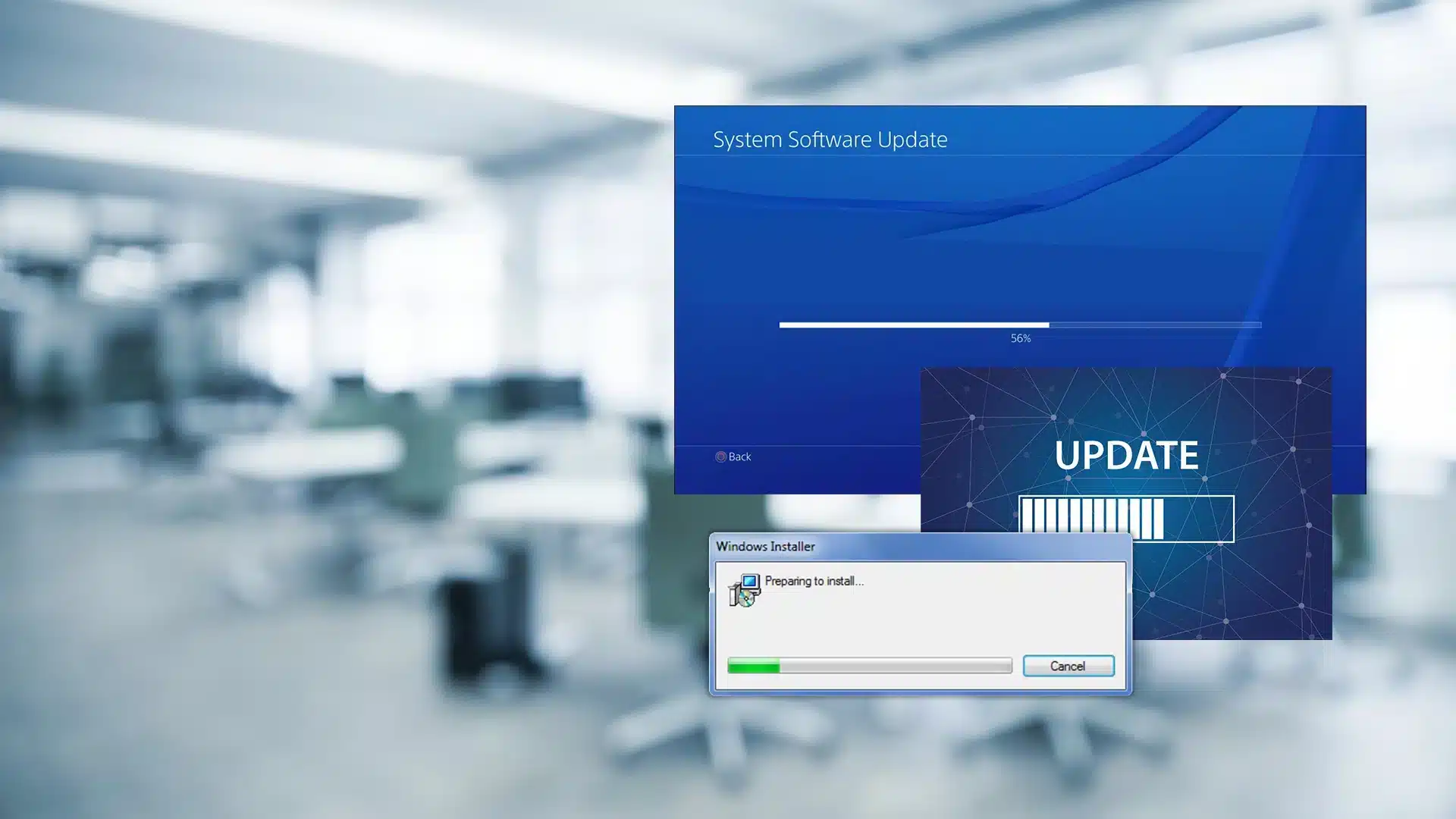
However, the installation software has disadvantages:
Upgrades and maintenance: The user is responsible for the upgrades and maintenance of the software. This may require time and resources.
Limited access and collaboration: Users must have access to the same physical computer to gain access to the software. The real time collaboration with other users may be limited.
Subscription for software (Software as a Service – SaaS):
The subscription option for software means that the user accesses the software via the internet with the subscription payment. This offers some advantages:
Flexibility and Scalability: Adjustment assistance depending on the needs and the possibility of an increase or decrease in the number of users, depending on the requirements.
Collaboration and sharing: Access to the cloud, given the possibility to share files with other users in real time, creating an environment of cooperation.
Continuous support and upgrades: Providers cloud services, responsible for the maintenance and upgrades of the software, providing the most up-to-date version.
However, the subscription for software and disadvantages:
Kit from connecting to the internet: Required stable internet connection to access the software. Without connection, access to the software is limited.
Need of constant assistance: Necessary is the monthly or annual subscription. This can involve continued financial commitment.
The choice between installing the software and a subscription for software depends on your needs and preferences. By analyzing the advantages and disadvantages of each approach, take an informed decision that will help in the achievement of the objective.
Installation or subscription for software: What is the best option?
In the era of technological development and digitalisation, companies and users are faced with the dilemma between installation software to their local computer, or assistance for the use of cloud-based software services. The choice between these two models has significant differences in the mode of operation and the cost of the software. Let's look at the advantages and disadvantages of each approach.
Software installation
The installation of software on the local computer includes the download, the installation and maintenance of the software directly to the device. The advantages of this approach are:
Autonomy and freedom of control: With the installation of software, there is full control and autonomy in the use of, and no reliance on internet connectivity or reliability of cloud services.

Adaptability: Adjust the software according to the specific needs of you and run to the equipment of the user, allowing in this way the full exploitation.
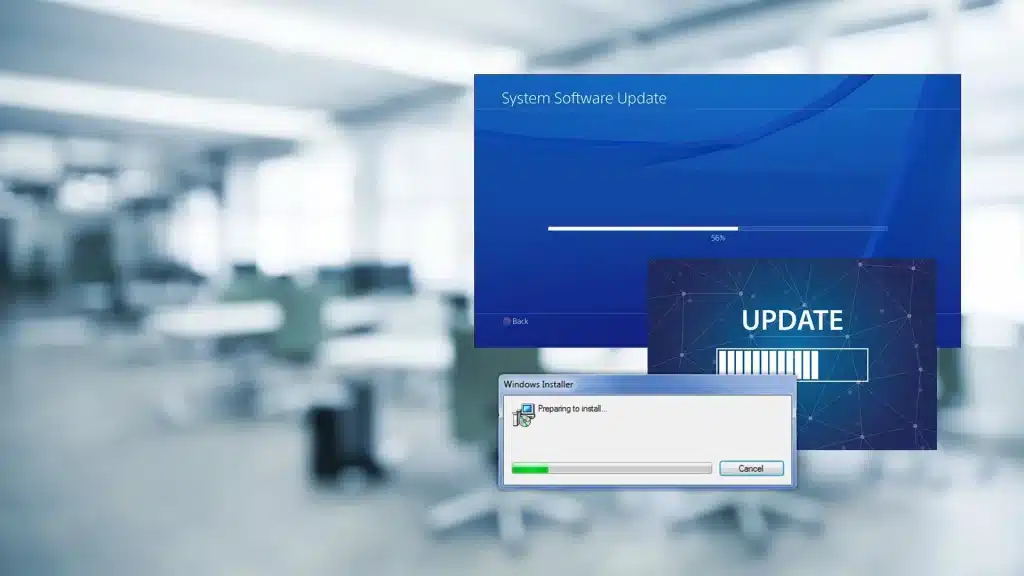
However, the installation software has disadvantages:
Upgrades and maintenance: The user is responsible for the upgrades and maintenance of the software. This may require time and resources.
Limited access and collaboration: Users must have access to the same physical computer to gain access to the software. The real time collaboration with other users may be limited.
Subscription for software (Software as a Service – SaaS):
The subscription option for software means that the user accesses the software via the internet with the subscription payment. This offers some advantages:
Flexibility and Scalability: Adjustment assistance depending on the needs and the possibility of an increase or decrease in the number of users, depending on the requirements.
Collaboration and sharing: Access to the cloud, given the possibility to share files with other users in real time, creating an environment of cooperation.
Continuous support and upgrades: Providers cloud services, responsible for the maintenance and upgrades of the software, providing the most up-to-date version.

However, the subscription for software and disadvantages:
Kit from connecting to the internet: Required stable internet connection to access the software. Without connection, access to the software is limited.
Need of constant assistance: Necessary is the monthly or annual subscription. This can involve continued financial commitment.
The choice between installing the software and a subscription for software depends on your needs and preferences. By analyzing the advantages and disadvantages of each approach, take an informed decision that will help in the achievement of the objective.