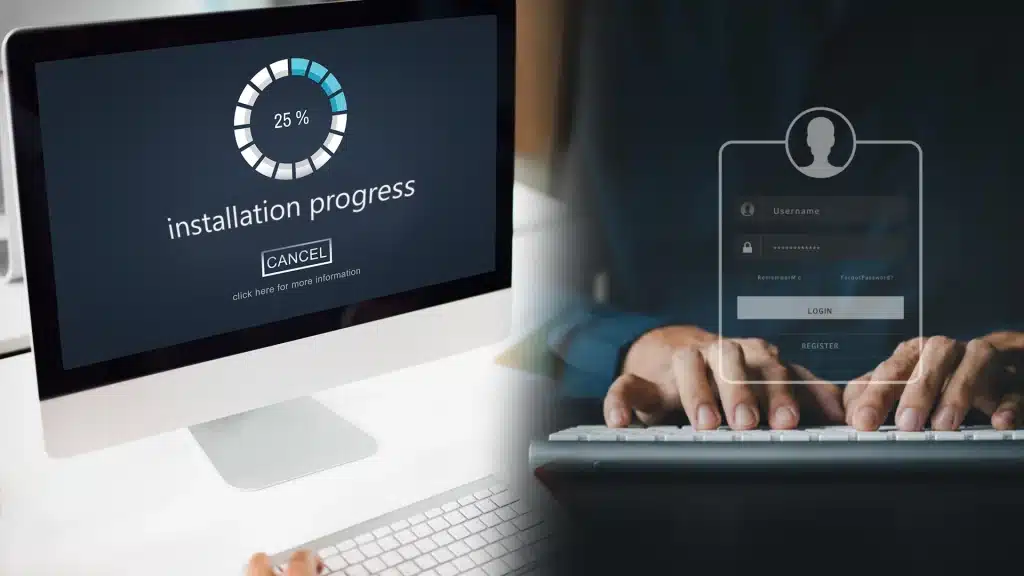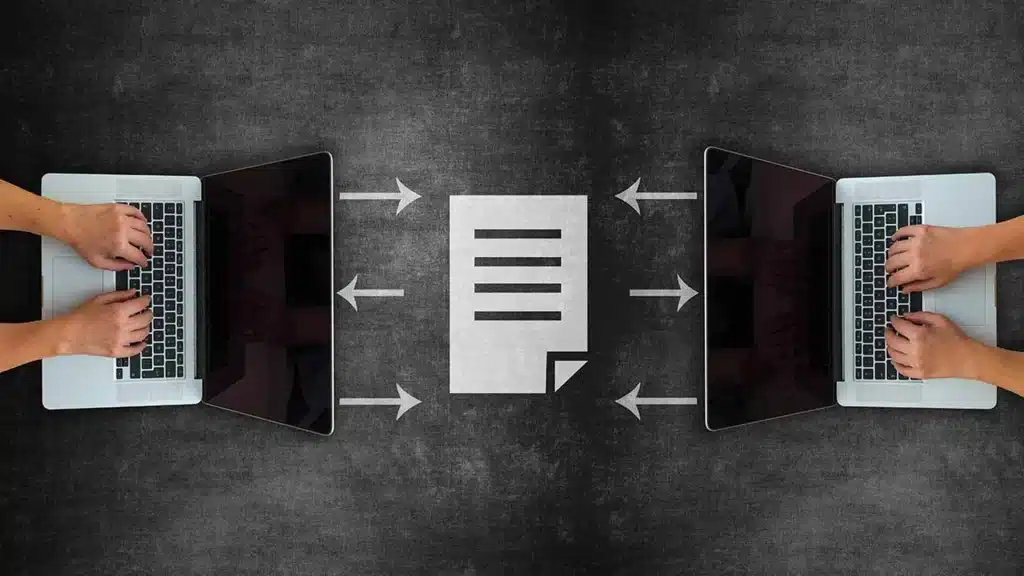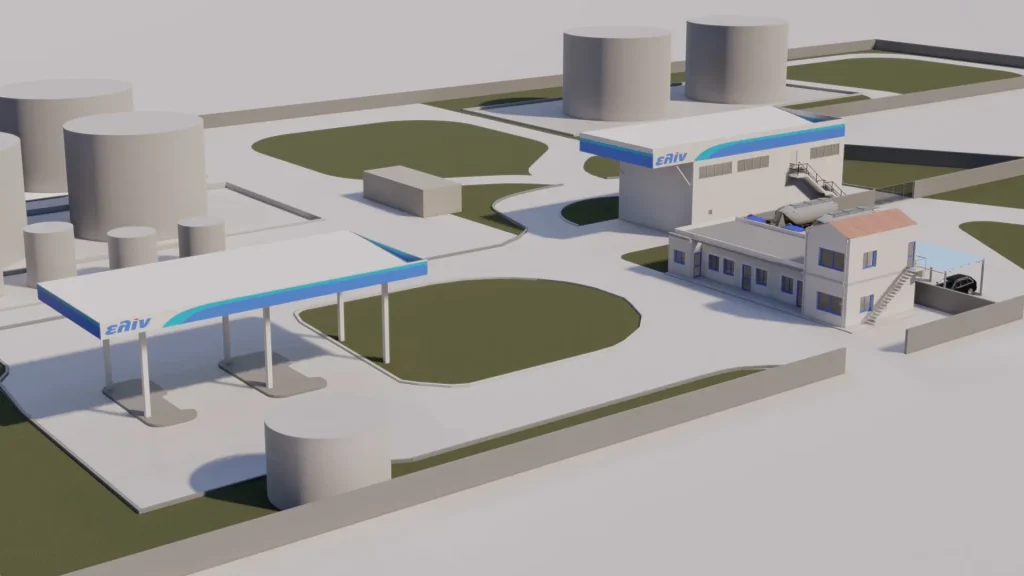
A virtual machine (VM) is the virtualization or emulation of a physical computer system. It provides all the functions of a real, physical computer, but it is not a tangible physical object; it is merely an emulation of a PC. A VM, also referred to as a "guest," is built on a physical computer known as a "host," utilizing resources such as CPU cores and memory from the host machine. A VM has two perspectives: the backend (how it operates) and the frontend (the user experience of a VM).
In the following, there will be an attempt to explain VMs, how they operate, and why the trend, especially in the cloud, which requires software service servers, is to create VMs to host cloud services. Today, most of our services provided by CITIBILL AE software through the cloud are hosted on VMs of the green cloud and data servers of IONIKI Cloud.
How VMs Works?
A VM is created on a physical machine, a standard server with physical computer components such as CPU cores, motherboard, RAM, storage disks, GPU, and more. Depending on the type of hypervisor, this server either has a pre-installed operating system (OS) or runs on a hypervisor without a ready operating system but in a VM creation environment with various OSs.
A hypervisor enables virtualization. It is software that assists in creating, running, and managing virtual machines and the underlying shared physical resources. It allows a physical machine to run multiple virtual machines on it.
With a hypervisor, an IT administrator creates new virtual machines and allocates physical resources to them. It monitors resource usage and isolates VMs. Each VM has its own operating system (which can also be different operating systems), and the hypervisor facilitates communication between the VM's operating system and the underlying physical server.
Resource usage is flexible in a virtual environment, meaning that a hypervisor can easily assist in increasing or decreasing the resources allocated to a VM. In this way, hypervisors create multiple virtual machines (or virtual servers) on a physical server. Each virtual machine is an autonomous computer with its own operating system and resources (borrowed from the underlying physical resources).
Parallers Desktop
Parallels Desktop is an innovative solution in the field of virtualization, enabling the simultaneous operation of different operating systems in a macOS environment. Through the execution of virtual machines, Mac users can run Windows, Linux, and other operating systems, providing flexibility for applications and games that were traditionally not available on macOS. This capability is particularly useful for professionals in software development, design, and for users who need specialized applications or games that are available only for Windows.
The ease of use of Parallels Desktop is another significant advantage, with the installation and management of virtual machines being straightforward and direct. The software offers high performance, allowing users to run demanding applications and games without significant performance issues. At the same time, its close integration with the macOS operating system ensures that the user experience remains seamless, with features such as file and folder sharing, as well as application synergy between virtual and physical environments. The adoption of Parallels Desktop by professionals and enthusiastic users confirms its value in bridging the gap between different operating systems, establishing a central role in the virtualization ecosystem for Mac.
How Do End Users Perceive the Virtual Machine?
From a user's perspective, a VM operates just like a single physical machine. Users can access individual VMs just as they would in a normal computer environment. Users log in to see the home screen and have the ability to access, load, save, update, and manipulate files, applications, and data just as they would on a single physical computer.
Consequently, the end user cannot easily perceive whether the environment they have connected to has physical infrastructure or a VM.
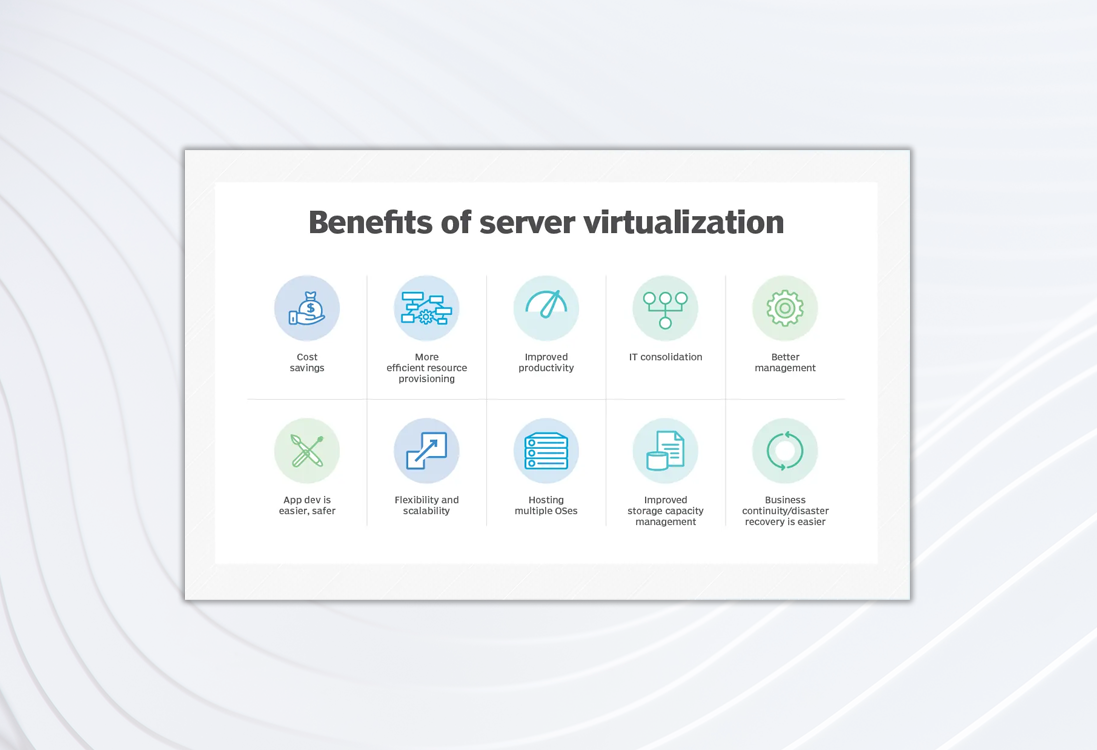
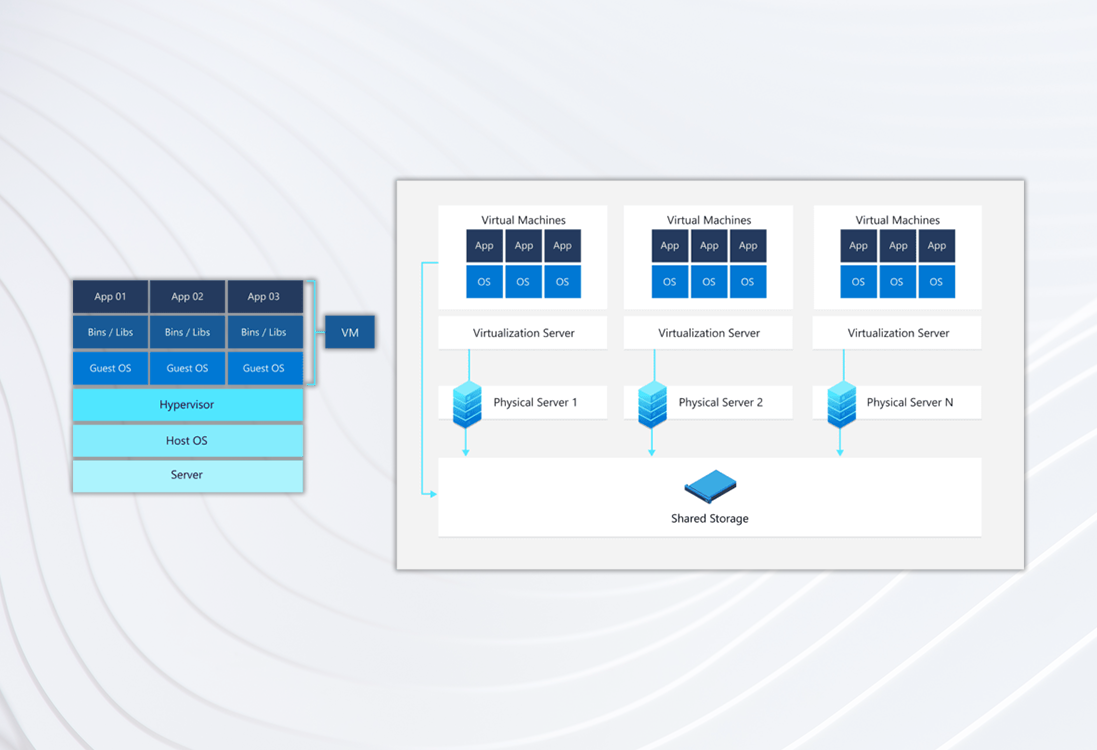
Why virtual machines?
A virtual machine does not require new components; it simply shares what is available.
This enables businesses to provide multiple machines without taking up significant physical space with servers, purchasing many physical components, and having the responsibility of maintaining all this physical infrastructure.
Efficient use of resources
Most applications use only small amounts of the available physical resources at any given time. By creating VMs, you can divide the physical resources and ensure that multiple applications running on different VMs will use them optimally. An example is websites whose sole purpose is for informational purposes. These pages, no matter their volume, require minimal resources from a computer to be displayed, along with the web server, which typically consists of 2 cores, 4-8 GB of memory, and a minimal disk space of 5-6 GB at most. Such a computer today is considered old technology. On the other hand, for a web server managing 60% of the websites that exist today, it is satisfactory. It is therefore reasonable to host it on a VM.
Security
A virtual machine is isolated from the host server, the operating system, and other VMs. This means that it operates as a sandbox environment, an isolated system that does not affect other VMs or the host computers during a security breach. Any malicious activity is contained within the individual VM, providing better organizational security. The benefit of this is that a remote malicious act would affect one of the virtual machines on the physical computer and not all of them or the machine itself.
Businesses can also use virtual machines to test software, applications, and updates before deploying them in the production environment.
The replication of virtual machines helps in creating data backups and disaster recovery, adding another layer of data security. Production VMs can be easily and quickly duplicated. These duplicates can be migrated to different physical servers and stored as a disaster recovery backup.
Portability
The virtual machines can easily be moved from one physical server to another with the following ways:
- Cold migration (Cold migration): Deactivation and relocation
- Warm immigration (Hot migration): Happened relocation while still be performed to ensure the uninterrupted operation
This makes it very easy for companies to move servers and data centers, or to transfer operating systems of internal installation in the cloud.
Cloud IaaS
The model cloud infrastructure as a service (IaaS) includes the provision of computational resources on demand virtual machines allow us to do just that. You may not want to become a provider of cloud IaaS, but the team IT can allocate computing resources in groups when you need them. That's what we do essentially the ΙΩΝΙΚΗ Cloud.
Cost-effective
The use of virtual machines is a cost-effective process in terms of internal (such as storage and RAM memory) and external (room room server and utilities) use of resources. Virtual machines allow you to host multiple servers and applications on a physical server instead of separate servers and thus reduce the use of space and utilities, and optimize the use of resources. From our own experience, in a first installation, we saved half of the computers when we installed from 2VMs in any former physical server.
Scalability
They can create a new VM and the existing VM to be cloned easily, giving you the ability to quickly create new servers based on the needs of the business. This makes scaling more efficient and faster than the use of physical servers.
The distribution of natural resources can also be increased or decreased quickly depending on usage and needs, allowing you to scale individual servers VM faster.
Advantages of using VM
Virtual machines offer a lot of great advantages, and allow companies to optimize their resources and operate seamlessly. Some of the well-known advantages are:
A single server with 16 cores and 64 GB RAM is approximately 60 x 8 x 80 inches and can easily support 4-6 VMs. Organizations can significantly reduce the natural material and the area of servers with VMs, as mentioned above.
All the VMs and hosts in a cluster can be managed from a central location using solutions such as Microsoft's Virtual Machine Manager. This gives you high visibility and access to the whole architecture. A manager of a virtual reality integrates the functionality of an “a hypervisor” and allows you to manage all of the virtual machines from a single location.
The execution of multiple virtual machines on a physical server helps them to optimize their resources and requires fewer physical servers. Finally, the reduced size of the cluster reduces the utility and energy consumption. We in the technology park of the Albatross, we have green energy, from solar panels to provide power throughout the cloud center
The time required for the activation of VMs, it moves between servers and migrate applications between virtual machines is much smaller than the physical servers. In the case of recovery from injury, there is the possibility to put into operation the services much more quickly in a backup VM and to minimize the downtime of operation
Once you set up the it infrastructure, your IT infrastructure, physical servers, the scaling of the architecture is much more easy and fast with VM. When your business needs more machines, you need to create a new VM within seconds. And when the VM need more processing power, you can easily and quickly increase the allocation of resources without downtime.
Running system updates and software code updates on a cluster of physical servers is time-consuming and resource-intensive. However, with VMs, you can deploy updates and code updates simultaneously from a single location, making it feasible to carry them out.
You don't need to worry about compatibility when you make hardware updates, as well as the functions virtual machine (apart from performance) is not affected, and all of your applications depend only on the main virtual system.
Disadvantages of using VMs
The VMs have their own disadvantages that may make their application somewhat complicated and tedious. Some of these disadvantages are:
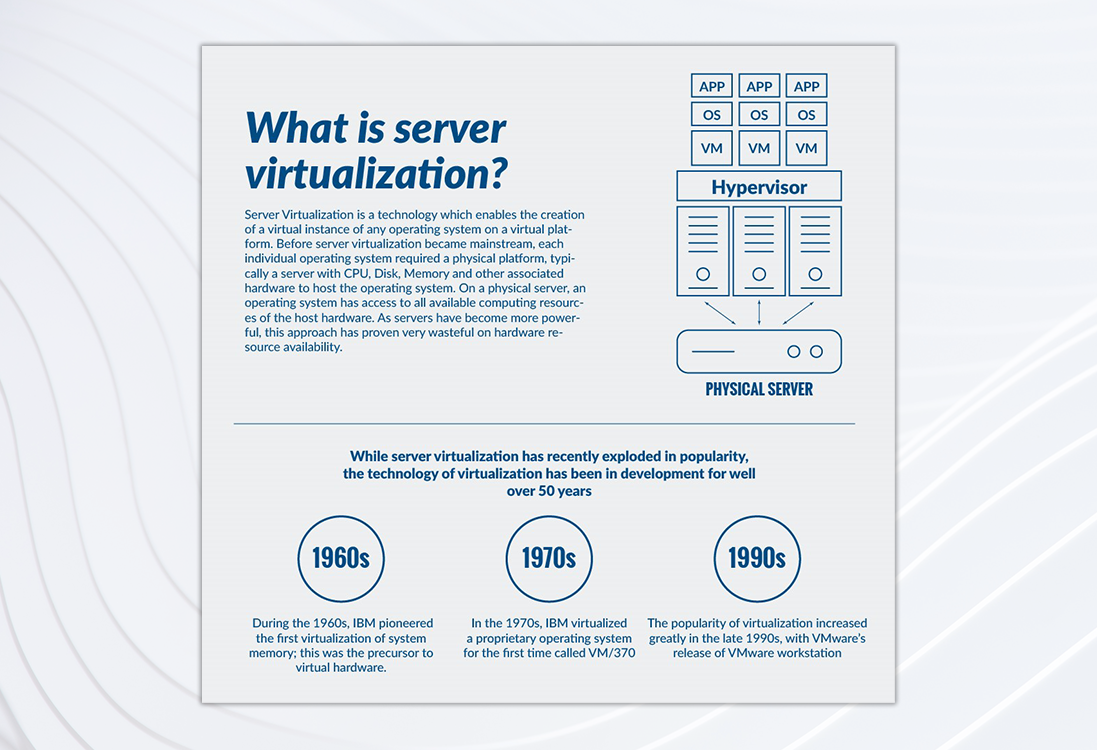
The cost of acquisition can be high: While the virtual machines save money in the long run, the initial investment may be higher, as you need to buy servers, high-performance to host many virtual machines and to purchase a number of licenses.
The setting can be complicated: The installation of a full virtual architecture with machines, networks, and routing can be a little complicated.
Grouping of material: The use of fewer physical servers means that most of your resources are in one location, something that in the event of failure of the real machine, it will have consequences in all of the VM is hosted.
The performance may be affected: If you do not provide resources in a smart way, you could over clock the physical server, which could cause performance problems for all virtual machines that are hosted.
Virtual machines in the year 2024.
Here are the five most common choices for installation of a VM.
- Microsoft Windows Server
The brand the Microsoft Windows operating system allows users to create and deploy virtual machines. Accompanied by installation files for Hyper-V (a hypervisor solution from Microsoft) to create a Hyper-V virtual machine in Windows.
- Microsoft Azure
The Azure service is Microsoft's cloud computing. H access to all of the cloud services is carried out through the online portal Azure.
- VMware
VMware is perhaps the most well-known company in cloud computing and virtualization technology and one of the first companies to successfully commercialize server virtualization. VMware provides a cloud infrastructure with its hypervisor called VMware ESXi for creating and deploying VMs on a VMware workstation.
- AWS
Amazon Web Services (AWS) is a service cloud computing Amazon. It works on the basis of pay per use, where you only pay for the resources you use. The setting of a VM in AWS includes many steps and have a comprehensive guide for setting up the VM in AWS .
- Google Cloud Platform
The cloud computing service of Google, Google Cloud Platform, it offers a set of computing services in which users can access via a web gui called the Google Cloud Console. The driver of the Google Cloud provides all the necessary information for the development and startup of a VM instance on Google Cloud.
Grouping of material: The use of fewer physical servers means that most of your resources are in one location, something that in the event of failure of the real machine, it will have consequences in all of the VM is hosted.
The performance may be affected: If you do not provide resources in a smart way, you could over clock the physical server, which could cause performance problems for all virtual machines that are hosted.
Alternative virtual machines in the year 2024.
Red Hat has supported the development of software virtualization for big—time improvement of a hypervisor solution KVM and contribution to the KVM, and oVirt since they were founded, and the two versions
The KVM hypervisor is now the core of all major OpenStack® and Linux virtualization distributions, providing very high overall performance and the capability to run a large number of VMs with good efficiency on a single server. Red Hat® Virtualization is an open, software-defined platform that virtualizes Linux and Microsoft Windows workstations. Built on Red Hat Enterprise Linux and KVM, it offers management tools that virtualize resources, processes, and applications, providing you with a solid foundation for a native future in the cloud and in containers.
Types of hypervisors
There are 2 different types of hypervisors which can be used for virtualization.
1. A Type 1 hypervisor runs on 'bare metal.' VM resources are scheduled directly to the hardware by the hypervisor. KVM is an example of a Type 1 hypervisor. KVM was merged into the inux® kernel in 2007, so if you are using a modern version of Linux , you already have access to KVM.
2. Hosted a hypervisor type 2. The resources VM are scheduled on a host operating system, which is then run against the material. VMware Workstation and Oracle VirtualBox are examples of hypervisors type 2.
In addition to the virtual machines, the technology of the containers has also emerged as a revolutionary solution in the field of virtual and software development. The containers offer a lightweight, cost-effective and portable alternative for the implementation and management of applications, providing the ability to packaged the application together with its dependencies in a standalone environment. This facilitates the development, testing, and delivery of applications in different operating system environments and infrastructure without the need for reinstallation or customization. With the rise of cloud computing and the need for more flexible, and easier methods of development, the containers are expected to play a central role in the future architecture of the application. In continuation of this text, will follow a detailed article on the containers, exploring their architecture, their differences from traditional virtual machines, the advantages and challenges of their use.
Virtual machines in the year 2024
ΙΩΝΙΚΗ Cloud
A virtual machine (VM) is the virtualization or emulation of a physical computer system. It provides all the functions of a real, physical computer, but it is not a tangible physical object; it is merely an emulation of a PC. A VM, also referred to as a "guest," is built on a physical computer known as a "host," utilizing resources such as CPU cores and memory from the host machine. A VM has two perspectives: the backend (how it operates) and the frontend (the user experience of a VM).
In the following, there will be an attempt to explain VMs, how they operate, and why the trend, especially in the cloud, which requires software service servers, is to create VMs to host cloud services. Today, most of our services provided by CITIBILL AE software through the cloud are hosted on VMs of the green cloud and data servers of IONIKI Cloud.

How VMs Works?
A VM is created on a physical machine, a standard server with physical computer components such as CPU cores, motherboard, RAM, storage disks, GPU, and more. Depending on the type of hypervisor, this server either has a pre-installed operating system (OS) or runs on a hypervisor without a ready operating system but in a VM creation environment with various OSs.
A hypervisor enables virtualization. It is software that assists in creating, running, and managing virtual machines and the underlying shared physical resources. It allows a physical machine to run multiple virtual machines on it.
With a hypervisor, an IT administrator creates new virtual machines and allocates physical resources to them. It monitors resource usage and isolates VMs. Each VM has its own operating system (which can also be different operating systems), and the hypervisor facilitates communication between the VM's operating system and the underlying physical server.
Resource usage is flexible in a virtual environment, meaning that a hypervisor can easily assist in increasing or decreasing the resources allocated to a VM. In this way, hypervisors create multiple virtual machines (or virtual servers) on a physical server. Each virtual machine is an autonomous computer with its own operating system and resources (borrowed from the underlying physical resources).
Parallers Desktop
Parallels Desktop is an innovative solution in the field of virtualization, enabling the simultaneous operation of different operating systems in a macOS environment. Through the execution of virtual machines, Mac users can run Windows, Linux, and other operating systems, providing flexibility for applications and games that were traditionally not available on macOS. This capability is particularly useful for professionals in software development, design, and for users who need specialized applications or games that are available only for Windows.
The ease of use of Parallels Desktop is another significant advantage, with the installation and management of virtual machines being straightforward and direct. The software offers high performance, allowing users to run demanding applications and games without significant performance issues. At the same time, its close integration with the macOS operating system ensures that the user experience remains seamless, with features such as file and folder sharing, as well as application synergy between virtual and physical environments. The adoption of Parallels Desktop by professionals and enthusiastic users confirms its value in bridging the gap between different operating systems, establishing a central role in the virtualization ecosystem for Mac.
How Do End Users Perceive the Virtual Machine?
From a user's perspective, a VM operates just like a single physical machine. Users can access individual VMs just as they would in a normal computer environment. Users log in to see the home screen and have the ability to access, load, save, update, and manipulate files, applications, and data just as they would on a single physical computer.
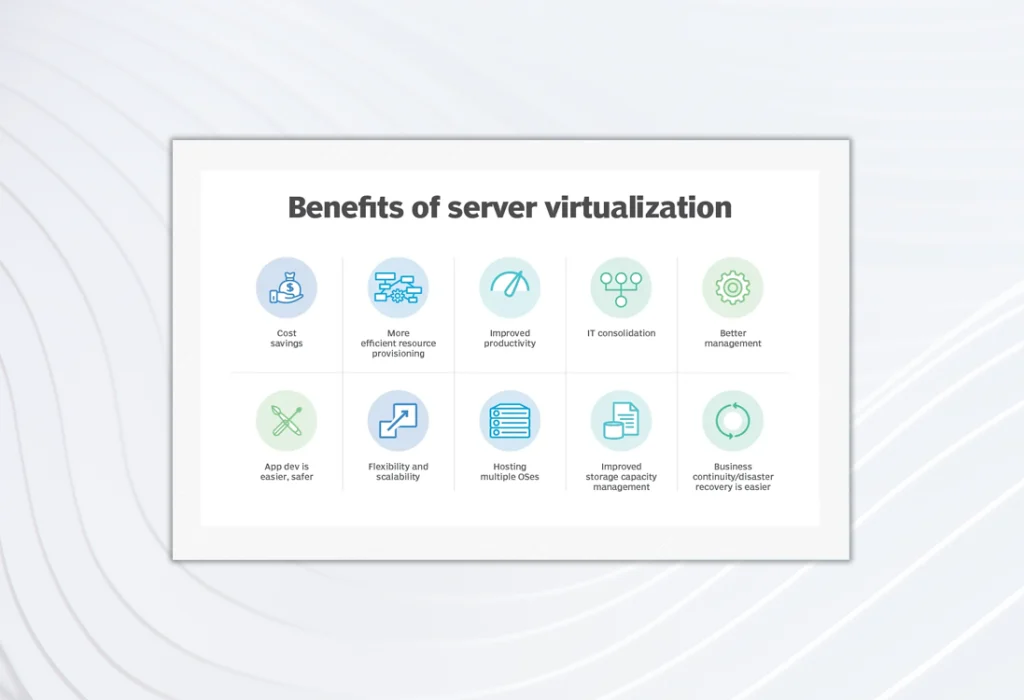
Consequently, the end user cannot easily perceive whether the environment they have connected to has physical infrastructure or a VM.
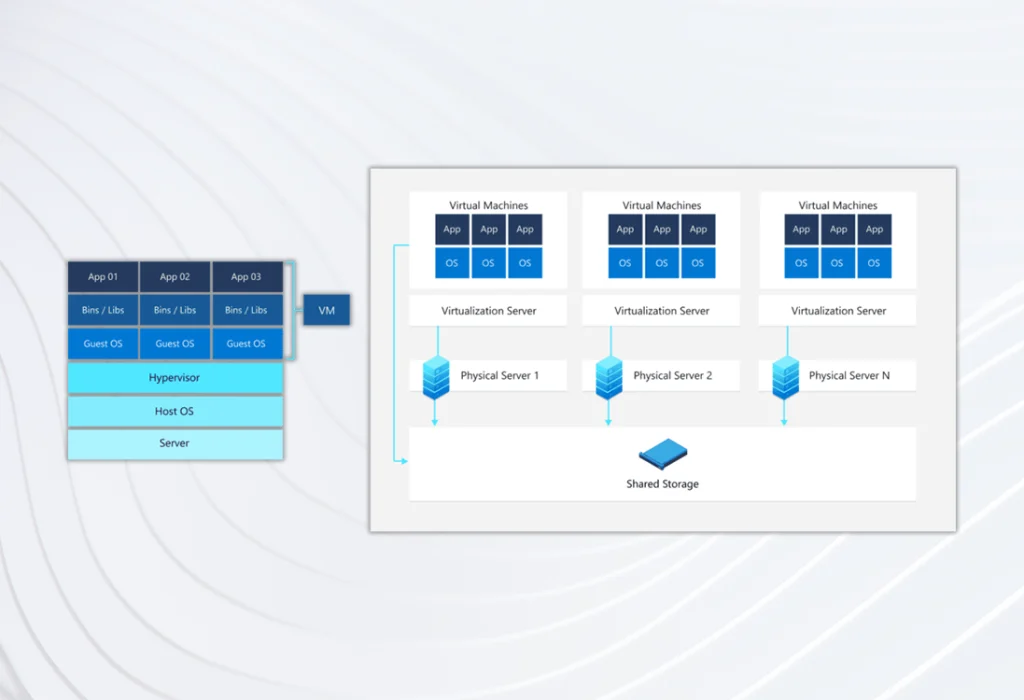
Why virtual machines?
A virtual machine does not require new components; it simply shares what is available.
This enables businesses to provide multiple machines without taking up significant physical space with servers, purchasing many physical components, and having the responsibility of maintaining all this physical infrastructure.
Efficient use of resources
Most applications use only small amounts of the available physical resources at any given time. By creating VMs, you can divide the physical resources and ensure that multiple applications running on different VMs will use them optimally. An example is websites whose sole purpose is for informational purposes. These pages, no matter their volume, require minimal resources from a computer to be displayed, along with the web server, which typically consists of 2 cores, 4-8 GB of memory, and a minimal disk space of 5-6 GB at most. Such a computer today is considered old technology. On the other hand, for a web server managing 60% of the websites that exist today, it is satisfactory. It is therefore reasonable to host it on a VM.
Security
A virtual machine is isolated from the host server, the operating system, and other VMs. This means that it operates as a sandbox environment, an isolated system that does not affect other VMs or the host computers during a security breach. Any malicious activity is contained within the individual VM, providing better organizational security. The benefit of this is that a remote malicious act would affect one of the virtual machines on the physical computer and not all of them or the machine itself.
Businesses can also use virtual machines to test software, applications, and updates before deploying them in the production environment.
The replication of virtual machines helps in creating data backups and disaster recovery, adding another layer of data security. Production VMs can be easily and quickly duplicated. These duplicates can be migrated to different physical servers and stored as a disaster recovery backup.
Portability
The virtual machines can easily be moved from one physical server to another with the following ways:
- Cold migration (Cold migration): Deactivation and relocation
- Warm immigration (Hot migration): Happened relocation while still be performed to ensure the uninterrupted operation
This makes it very easy for companies to move servers and data centers, or to transfer operating systems of internal installation in the cloud.
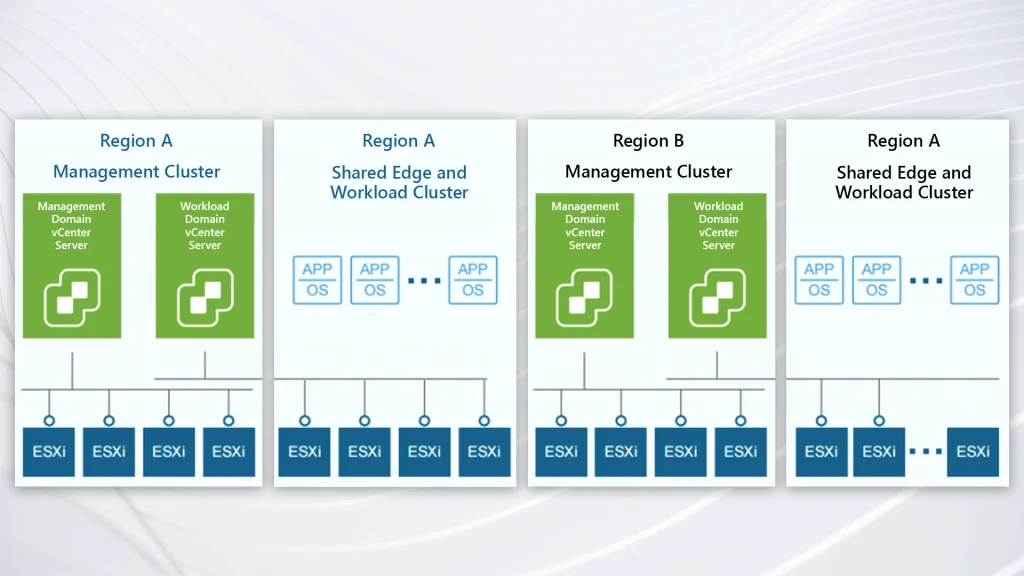
Cloud IaaS
The model cloud infrastructure as a service (IaaS) includes the provision of computational resources on demand virtual machines allow us to do just that. You may not want to become a provider of cloud IaaS, but the team IT can allocate computing resources in groups when you need them. That's what we do essentially the ΙΩΝΙΚΗ Cloud.
Cost-effective
The use of virtual machines is a cost-effective process in terms of internal (such as storage and RAM memory) and external (room room server and utilities) use of resources. Virtual machines allow you to host multiple servers and applications on a physical server instead of separate servers and thus reduce the use of space and utilities, and optimize the use of resources. From our own experience, in a first installation, we saved half of the computers when we installed from 2VMs in any former physical server.
Scalability
They can create a new VM and the existing VM to be cloned easily, giving you the ability to quickly create new servers based on the needs of the business. This makes scaling more efficient and faster than the use of physical servers.
The distribution of natural resources can also be increased or decreased quickly depending on usage and needs, allowing you to scale individual servers VM faster.
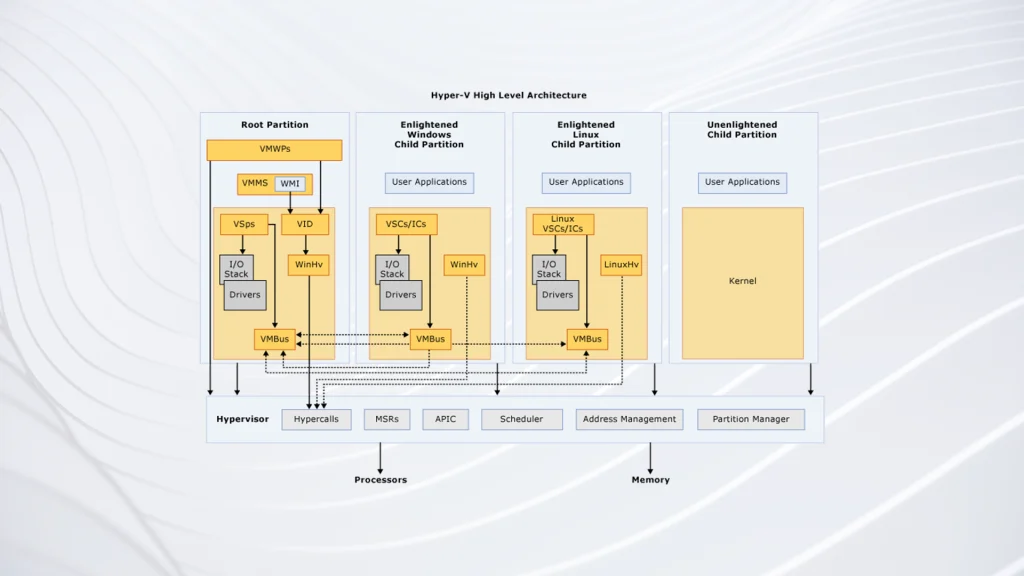
Advantages of using VM
Virtual machines offer a lot of great advantages, and allow companies to optimize their resources and operate seamlessly. Some of the well-known advantages are:
A single server with 16 cores and 64 GB RAM is approximately 60 x 8 x 80 inches and can easily support 4-6 VMs. Organizations can significantly reduce the natural material and the area of servers with VMs, as mentioned above.
All the VMs and hosts in a cluster can be managed from a central location using solutions such as Microsoft's Virtual Machine Manager. This gives you high visibility and access to the whole architecture. A manager of a virtual reality integrates the functionality of an “a hypervisor” and allows you to manage all of the virtual machines from a single location.
The execution of multiple virtual machines on a physical server helps them to optimize their resources and requires fewer physical servers. Finally, the reduced size of the cluster reduces the utility and energy consumption. We in the technology park of the Albatross, we have green energy, from solar panels to provide power throughout the cloud center
The time required for the activation of VMs, it moves between servers and migrate applications between virtual machines is much smaller than the physical servers. In the case of recovery from injury, there is the possibility to put into operation the services much more quickly in a backup VM and to minimize the downtime of operation
Once you set up the it infrastructure, your IT infrastructure, physical servers, the scaling of the architecture is much more easy and fast with VM. When your business needs more machines, you need to create a new VM within seconds. And when the VM need more processing power, you can easily and quickly increase the allocation of resources without downtime.
Running system updates and software code updates on a cluster of physical servers is time-consuming and resource-intensive. However, with VMs, you can deploy updates and code updates simultaneously from a single location, making it feasible to carry them out.
You don't need to worry about compatibility when you make hardware updates, as well as the functions virtual machine (apart from performance) is not affected, and all of your applications depend only on the main virtual system.
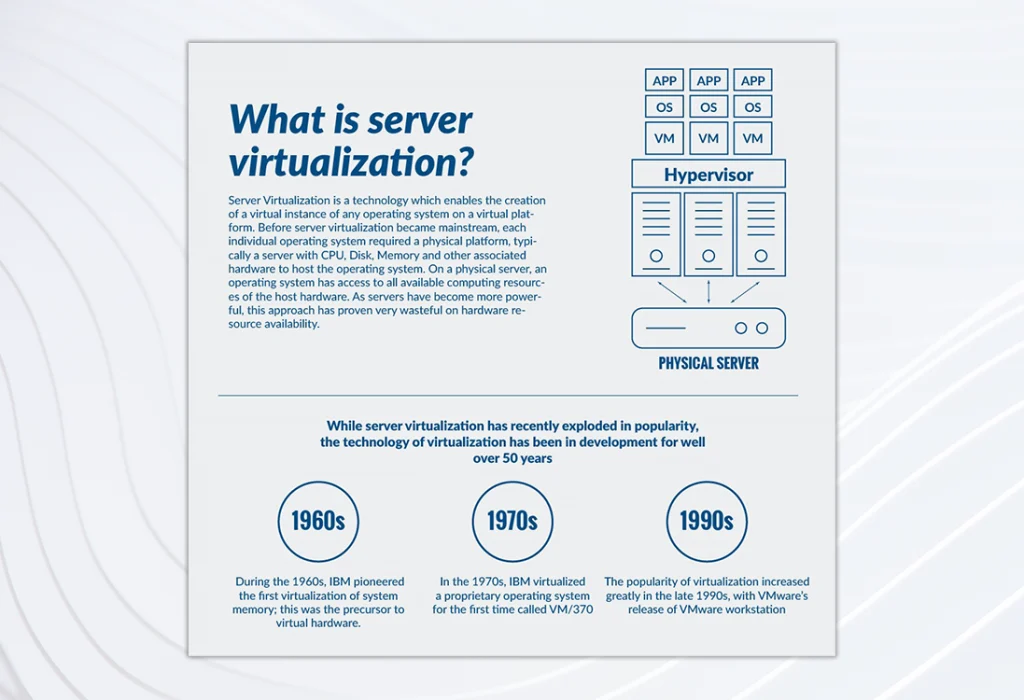
Disadvantages of using VMs
The VMs have their own disadvantages that may make their application somewhat complicated and tedious. Some of these disadvantages are:
The cost of acquisition can be high: While the virtual machines save money in the long run, the initial investment may be higher, as you need to buy servers, high-performance to host many virtual machines and to purchase a number of licenses.
The setting can be complicated: The installation of a full virtual architecture with machines, networks, and routing can be a little complicated.
Grouping of material: The use of fewer physical servers means that most of your resources are in one location, something that in the event of failure of the real machine, it will have consequences in all of the VM is hosted.
The performance may be affected: If you do not provide resources in a smart way, you could over clock the physical server, which could cause performance problems for all virtual machines that are hosted.
Virtual machines in the year 2024.
Here are the five most common choices for installation of a VM.
- Microsoft Windows Server
The brand the Microsoft Windows operating system allows users to create and deploy virtual machines. Accompanied by installation files for Hyper-V (a hypervisor solution from Microsoft) to create a Hyper-V virtual machine in Windows.
- Microsoft Azure
The Azure service is Microsoft's cloud computing. H access to all of the cloud services is carried out through the online portal Azure.
- VMware
VMware is perhaps the most well-known company in cloud computing and virtualization technology and one of the first companies to successfully commercialize server virtualization. VMware provides a cloud infrastructure with its hypervisor called VMware ESXi for creating and deploying VMs on a VMware workstation.
- AWS
Amazon Web Services (AWS) is a service cloud computing Amazon. It works on the basis of pay per use, where you only pay for the resources you use. The setting of a VM in AWS includes many steps and have a comprehensive guide for setting up the VM in AWS .
- Google Cloud Platform
The cloud computing service of Google, Google Cloud Platform, it offers a set of computing services in which users can access via a web gui called the Google Cloud Console. The driver of the Google Cloud provides all the necessary information for the development and startup of a VM instance on Google Cloud.

Grouping of material: The use of fewer physical servers means that most of your resources are in one location, something that in the event of failure of the real machine, it will have consequences in all of the VM is hosted.
The performance may be affected: If you do not provide resources in a smart way, you could over clock the physical server, which could cause performance problems for all virtual machines that are hosted.
Alternative virtual machines in the year 2024.
Red Hat has supported the development of software virtualization for big—time improvement of a hypervisor solution KVM and contribution to the KVM, and oVirt since they were founded, and the two versions
The KVM hypervisor is now the core of all major OpenStack® and Linux virtualization distributions, providing very high overall performance and the capability to run a large number of VMs with good efficiency on a single server. Red Hat® Virtualization is an open, software-defined platform that virtualizes Linux and Microsoft Windows workstations. Built on Red Hat Enterprise Linux and KVM, it offers management tools that virtualize resources, processes, and applications, providing you with a solid foundation for a native future in the cloud and in containers.
Types of hypervisors
There are 2 different types of hypervisors which can be used for virtualization.
1. A Type 1 hypervisor runs on 'bare metal.' VM resources are scheduled directly to the hardware by the hypervisor. KVM is an example of a Type 1 hypervisor. KVM was merged into the inux® kernel in 2007, so if you are using a modern version of Linux , you already have access to KVM.
2. Hosted a hypervisor type 2. The resources VM are scheduled on a host operating system, which is then run against the material. VMware Workstation and Oracle VirtualBox are examples of hypervisors type 2.
In addition to the virtual machines, the technology of the containers has also emerged as a revolutionary solution in the field of virtual and software development. The containers offer a lightweight, cost-effective and portable alternative for the implementation and management of applications, providing the ability to packaged the application together with its dependencies in a standalone environment. This facilitates the development, testing, and delivery of applications in different operating system environments and infrastructure without the need for reinstallation or customization. With the rise of cloud computing and the need for more flexible, and easier methods of development, the containers are expected to play a central role in the future architecture of the application. In continuation of this text, will follow a detailed article on the containers, exploring their architecture, their differences from traditional virtual machines, the advantages and challenges of their use.